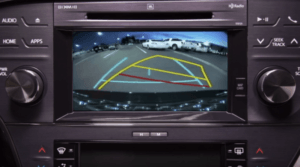Having a backup camera is one of the best things to happen to car drivers. It offers you that extra level of comfort and security when you put your car in reverse mode. But one thing that really confuse drivers is the camera lines being displayed on the screen. What backup camera lines mean, they often ask. In this delicious new post, we will explain as much as we can what back up camera lines mean.
Backup cameras usually have five lines. A solid white line that helps indicate the direction in which you are driving your car towards. A blue line is also seen outside the white lines that shows your car is moving towards the right direction. You will also notice a black dotted line. This line is at dead center to your camera screen. It helps to guide your vehicle if you have to park behind a camper, truck or trailer. And then there are red lines that show when objects are close to your vehicle. Finally, you will also notice green lines that indicate objects far away from your vehicle.
Table of Contents
MORE ON BACKUP CAMERA LINES
Having explained in details the lines you are likely to see and what they represent, it is not out of place for you to notice that the green light on display can turn to red when you start approaching a parking lot. Try to be vigilant enough to notice these changes. It will help to notify you if it is safe enough to park there or not.
You should also try to make sure that the blue lines visible are parallel to the left and right-hand side of the space you are trying to park in. Now continue to reverse so that the blue line is inside the parking lines, or simply put, that the green lines have turned to red.
Depending on the manufacturer, reverse cameras might differ one to another. Not all of them are built the same way. In fact, some back up cameras have lines and some do not have. But in this post, we will concentrate on car cameras that have lines.
Knowing these lines and what they represent will go a long way to assist you when you are in reverse mode. It will also help you park your vehicle seamlessly, whilst notifying you of bumps and obstacles along the way.
Different cameras can have different colors. But just bear in mind that they all have the same operational procedures and principles. Identify which line does what and you are in for a ride.
For the context of this post, we might be inter-changing back up camera with rear view camera (as you might have noticed already). Do not let this confuse you in any way. Next up, let us consider how to adjust the grid lines of back up camera by its angles.
ADJUSTING REAR VIEW CAMERA BY ANGLES
One of the reasons why your camera line does not align with the display is because the angle of the backup camera is not proper. It is very important to adjust camera angle because:
- Ø Your bumper might be showing on your dash board and can be affecting guide lines.
- Ø You are seeing your number plate on the monitor.
- Ø The view area of the camera is not wide enough.
- Ø Grid lines cannot see the floor because the angle of the camera is too high
- Ø Grid lines cannot see objects behind you because camera angle is too low.
- Ø Display on monitor is just too obstructed or limited.
TYPES OF REAR VIEW CAMERAS WITH ADJUSTABLE ENCLOSURES
In adjusting your camera lines, the type of camera you use can make it easier or not. Some of the best lenses to use for your rear view camera are as follows:
License Plate Backup Camera
For this type of camera, you do not necessarily need to do any enhancement or body work on your car to mount it. And this is the major advantage it has over other types of back up cameras. You do not even need to drill a hole on the bumper of the camera. You just simply mount the camera on the surface of your licences plate number.
For people who have bigger vehicles like trucks, trailers and SUVs, since the license plate is high enough, it creates a larger and wider view for the driver – which is to his or her own advantage. So for the vehicles that have number plates that are low, you might need to adjust the camera so the lines will be accurate enough with good picture of the rear view.
Snap-in Backup Camera
You will need to drill a hole on the body of your vehicle to mount this camera and snap it into place. After you install and snap it into place, it is now fully adjustable and you can set your camera lines to be perfect. With the snap-in backup camera, you do not need other enhancements or accessories to use it. They are very easy to use and install and relatively lightweight.
Flush rear view camera
For the Flush rear view camera, you must make sure that it aligns perfectly with the body of the car. You will also be required to drill a hole along the body of the vehicle. As compared to other rear view cameras, the Flush rear view camera allows for a larger and wider rear view for the driver. The lens is adjustable so you can have your camera line totally aligned to the screen to improve better viewing.
WHY I CAN’T SEE MY CAMERA LINES
There are a couple of reasons why all of a sudden, you just realize the camera line of your rear view display have disappeared. Some of the reasons and how to fix them are stated below:
Image has poor quality
The idea of a rear view camera in the first place is to see clearly what is behind you without stressing yourself. But if the image on the screen is blurry, you can’t see anything, let alone your camera lines. This will affect your judgment when reversing and you might lose confidence in the system. To fix this, you might need to check and clean the lens of your camera of dust, dirt, fog, smoke and mud.
There’s no signal
You might be having issues with your camera line if you are having a “no signal” display on your monitor. This is usually caused by poor Wi-Fi connection (for back up cameras that use Wi-Fi). You might need to reset your camera and then check the Wi-Fi connection again. You also might need to check the wiring system of the display camera because even if the camera has strong Wi-Fi connection, it might still display no signal if the wiring is bad.
No image showing on screen
Once, you engage your reverse gear, your f is automatically supposed to come on. If this does not happen, you cannot see your grid lines. To fix this issue, you should also check the wiring of the system and make sure all connections are intact. You can also refer to the user’s manual provided by the manufacturer of the backup camera for more information.
Black and white image
Some people also complain that they cannot see the lines on their camera because that are having a black and white display. This might be as a result of faulty connections or frayed wires in the system. This can lead to flashes on the screen, a black and white image or static view in general.
Conclusion
As stated before, camera back up lines are very important for drivers. If you can get conversant with their lines and what they mean, you will be backing up your vehicle like a pro in no time.