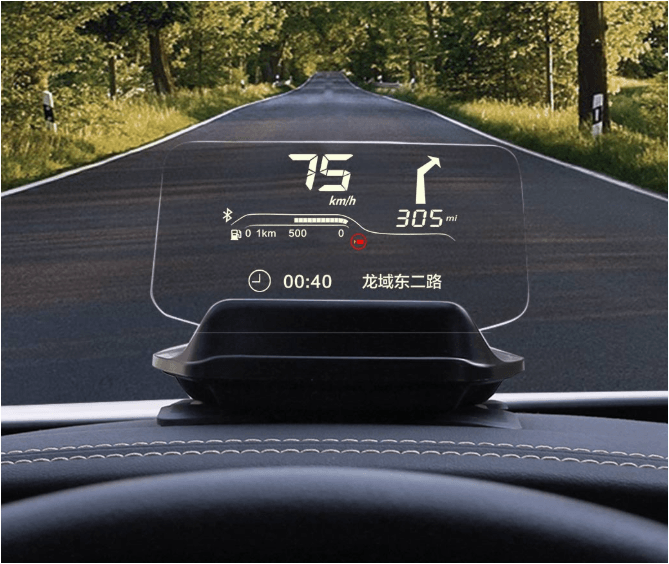Advanced cars are being equipped with Factory-installed (OEM) heads-up displays (HUD) from the manufacturer to promote safe driving. This new automobile technology works by displaying necessary car data and information on your windshield, thereby eliminating the need for drivers to look elsewhere for information. The information displayed on a heads-up display includes a speedometer, navigation, fuel gauge, and incoming phone calls. But how to turn on Heads-up display could be tricky for car-owners migrating from the analog gauge.
As this depend greatly on your car brand. However, you can turn on the heads-up display of most car brands by using the controls on the steering wheel (left) or the on-screen menu. You’ll also find a menu to modify the dials on your heads-up display in your instrument panel. Contact your car manufacturer if you encounter any trouble turning on your heads-up display.
Many car owners are choosing their car brands based on the position of the heads-up display switch. Car brands adapt and integrate heads-up displays differently, for purposes encompassing comfortability, functionality, and personalization. You should also be aware that the functions and benefits of heads-up display vary depending on the car brand, and the type of heads-up display installed.
Table of Contents
How To Turn On The Heads-up Display Of Some Car Brands
● BMW
BMW is one of the most technologically advanced automobile brands, constantly investing in tech that will help improve your driving experience and promote safety. To increase safety and curb road accidents, BMW has introduced the heads-up display to most of their models, including the BMW 7-2 series, X6, X5, X4, X3, X1, and the i8.
The control of the BMW heads-up display can be found in the iDrive menu. To turn the display on, click settings and find the heads-up display box. You can customize the details, color, and dials of your heads-up display to include data and information that will better suit your needs and preference. There are other best BMW accessories too.
● Range Rover
The heads-up displays of Range Rovers are some of the best in the automobile world. They display car data ranging from current gear position, speed, navigation, and other necessary car information on your windshield. Access the Range Rover heads-up display via the controls on the wheel. You can modify your HUD system to include data and information that are more important for you.
Range Rover features an auto lighting modification system. The screen brightness adjusts to the surrounding lighting, giving you a clearer and better view of your display. This helps you to easily differentiate between the content on your HUD and the road.
Range Rover’s HUD helps the driver to focus his/her attention and make better use of the road with its advanced HUD system. However, it can only be found in several models and is yet to become a necessary option.
● Audi
Audio features one of the most efficient heads-up displays. It is installed with simple controls and an easily accessible switch button. If your Audi model is equipped with a state-of-the-art HUD system, then you’ll find the switch button close to the headlight switch. This button is Red in some models and Silver in others. Press the button to power on your HUD system.
The Audi HUD system has adjustable height settings to fit your height preference and can be moved to a more comfortable position for the driver. The infotainment menu also allows you to personalize your HUD system by removing or placing various dials, including speedometer, night vision, navigation, and other important car data.
● Mercedes-Benz
Mercedes-Benz is equipping its newer models with Heads-up displays to improve the driving experience of car owners and to retain every justification for being a luxurious brand. To turn on the head-up display, locate and press the heads-up display on your control panel on the left side of your dashboard. You can adjust the setting using the buttons on your steering wheel.
The Mercedes-Benz HUD displays show important dials and car data using a projective device on your windshield. It helps you to properly navigate your way and avoid obstacles on the road. You can set your HUD to adjust automatically to fit your height and position.
● Toyota
Toyota is one of the most popular car brands in the world, featuring the best car technology for old and more recent cars in the automobile market. Toyota’s Head-up display has a dedicated screen that can be seated behind the steering, right in front of the driver. This screen then projects car data including speed limit, tachometer, navigation, warnings, and hybrid-drive system status.
The Toyota HUD helps drivers to focus on the road while receiving real-time data analytics and data to help drive better and relate efficiently with other road users. However, the HUD system is not yet available on all Toyota models. But if you so desire one, there are dedicated HUD systems on the market.
How Heads-up Display Works
The impression that the various types of Heads-up displays have a uniform way of working is false. While they collect car data by connecting to your car, and other necessary devices, and satellites, to display on your windshield through a reflective or projective device, they perform this task in different ways.
A standard HUD system can be modified and personalized to fit your preferences and comfort. The on-screen HUD system features an automatic function that sets the brightness to fit your surrounding lighting. However, a smartphone-powered reflective HUD system might vanish into oblivion in great light. One of Best Hud is kimiss HUD.
The various types of HUD systems are differentiated based on how they present your car data. The onscreen and dedicated heads-up display projects data directly to your windshield from either a device mounted on your dashboard or from a cutout. However, a smartphone shows data by reflecting on the windshield. While it is a cheaper alternative, you’ll experience reduced functionality with a smartphone.
Precautions To Take Before And When Using Heads-up Display
Heads-up display is a new automobile technology that requires adequate user adaptability for optimal performance and the reduction of damages and errors from improper usage.
Heads-up displays are located directly behind the steering wheel. You should always align your seat for maximum view. Find the best distance between you and the HUD. Find a position that allows you to see the HUD on your windshield for optimal utility. Most HUD systems have settings for adjusting the position and brightness. Be sure to use them when necessary.
Heads-on displays with AI eye lasers or sensors would, however, automatically move to align with the driver’s eyes and head placement. This would be a more expensive option but is justified by its advanced features.
Can You See Your Heads-on Display With Sunglasses
Most heads-up displays are not accessible with polarized sunglasses on. Polarized sunglasses obstruct your view and make it impossible to see the details projected or reflected by your HUD system on your windshield.
However, several advanced HUD systems now use DLP technology which allows users to read data from the windshield efficiently under several circumstances.
High tech brands are also introducing smart glasses into the HUD world. Drivers can read data from specific smart glasses while driving. This invention gives drivers the freedom to observe their surroundings without losing sight of their important car data for the enhancement of a great driving experience.
Are Heads-up Display Adjustable
Heads-up displays are adjustable and can be personalized to fit your needs and preferences. They have automatic/AI and manual features that are useful for driving. Make sure your dealer is offering an adjustable HUD system before making a down payment.
Turn on your heads-up display from the control panel on your dashboard or your steering wheel. Use the navigation arrows to find menus and settings in your HUD for personalization. Always position your heads-up display in your view to get the best driving experience.