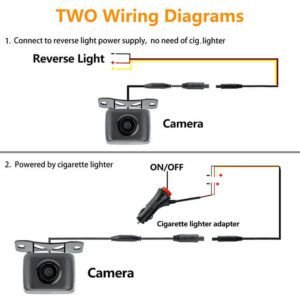A reversed backup camera results in incorrect camera orientation. This is a problem faced by several motorists across the country, which causes accidents, collisions, and difficulty in parking and reversing in tight traffic. But knowing why your backup camera is reversed can be a bit of a pickle. So, why is my backup camera view reversed?
If the camera is installed wrongly, I.e has the wrong orientation, the transmitted footage to the rearview monitor or rearview mirror will be reversed. This is the same for low-quality cameras, regardless of correct installation orientation. The backup camera can also be reversed if the backup settings are switched to reverse the camera. Damage to the wiring, camera and monitor may also cause a reversed view.
The best way to avoid a reversed view backup camera is to buy high-quality and trusted backup cameras. You can find a compatible complete kit for your vehicle type and needs here. Nevertheless, there are other ways to fix a reversed backup camera.
Table of Contents
4 REASONS WHY BACKUP CAMERA IS REVERSED
There are only a couple of things to look out for if you have a reversed rearview camera, and we’ll be looking at those things in detail in this section of the article. We recommend going through all 4 reasons before opting for a new backup camera.
Low-Quality Backup Camera
The number one reason why motorists buy low-quality backup cameras is the cost. Unlike notable brands and high-quality cameras, buying from an unpopular brand is cheap, so it doesn’t put a strain on finances and can easily fit into any type of vehicle. However, we recommend buying high-quality backup cameras because they provide up-to-date features without issues such as reversed view.
Wrong Installation
While backup camera installation is easy, some motorists still get it wrong at some point. It might be using the wrong cable or mounting the camera wrongly. Either way, the wrong installation of a backup camera may cause it to display a reversed view and that’s something we don’t want.
So, either you follow the instructions from the manufacturer to the latter, or you hire a professional to handle the installation. Professionals can find quick solutions to installations issues if they ever arise. This doesn’t only eliminate a reversed backup view, but also, other problems associated with backup cameras.
Reversed Settings
If you have an expensive backup camera, you should find a setting that allows users to change the orientation of the camera in the head unit or display. This setting can be toggled to switch the view from left to right. However, this setting can only be accessed on expensive backup cameras, which are more expensive than their usual counterparts. This is another reason to avoid cheap backup cameras.
Damaged Wiring
Another prominent problem that causes reversed backup view is having a split or broken cable that connects the camera located at the rear to the monitor at the front of the car. This is the hardest problem to uncover as the damaged part is not always visible, which has caused many motorists to hurriedly buy replacement backup cameras.
How To Resolve Reversed Backup Camera View
There are several ways to resolve a reversed backup camera, which include repairing damaged and broken wires.
-
On-screen correction
If your monitor is displaying a reversed screen then simply correcting the orientation of the camera in the settings should resolve this problem. High-quality backup cameras have a setting that allows users to change the orientation of the camera from left to right and right to left. So, it’s possible to change the orientation from right to wrong while tweaking the settings.
To change the orientation, power on the device and find the button that says “orientation”. You may find this button labeled differently on your device. The next step is to tweak between normal, mirror, and upside down. Find the one that best suits your preference and activate it.
-
Cable Repair
While this may be uncommon, cable damage can lead to the wrong camera orientation. To resolve this problem, check the cables, starting from your camera to the monitor or head unit. You may also want to check the harness behind the rearview mirror to see if it’s properly connected. Repair damaged wires if there are any, and replace cables that are beyond repair.
-
Cut the Loop Cable
There is a loop cable located just by the camera in the vehicle’s rear. Some cameras have just one cable for reversing the view, while others have two for reversing the view and correcting the guidelines. They can be differentiated by their colors. The green cable reverses the orientation while the white one is for correcting the guidelines. Cutting the green loop will reverse the view. You can also cut the white cable if the guidelines are not showing.
-
High-Quality Cameras
The first solution (On-screen correction) does not apply to low-quality cameras as they do not have this option installed. The only possible way to reverse an incorrect camera view in cheap backup cameras is by cutting the loop. To avoid going through that stress, and for more features and functions, we recommend buying high-quality backup cameras. Although costlier, they offer more and are easily adjustable.
-
Correct Installation
Last but not least is ensuring that the camera is properly installed. Every camera type comes with an installation guide for users to follow, thoroughly. If you’re finding it hard to install, then contact the manufacturer for an after-sale installation service. These professionals are great at spotting problems and using their experience to fix these problems before they occur.
Benefits of Correct Backup Camera View
You may think a reversed view isn’t that bad, but then you’ll be missing out on several benefits. Here are the advantages of driving with a correct backup camera view.
-
Correct Orientation
The most obvious benefit is obviously driving around town with the correct orientation. This prevents accidents, collisions, and helps you to better navigate through-traffic.
-
Complete Field of View
It’s hard to tell if your field of view is complete or incomplete when looking at a wrong image of your vehicle’s rear. This causes problems for the driver, especially when trying to escape heavy traffic or come out from a tight spot. To avoid such frustration and confusion, make sure the view is correct.
-
Assist in Parking
One of the advantages of installing a backup camera is seamless parking. However, with the view reversed, it becomes impossible to use the backup camera as a reversing device.
HOW TO ADJUST BACKUP CAMERA VIEW
There are several reasons to adjust the backup camera view, including an obstructed field of view, limited range, and poor camera angle. Any of these significantly reduces the efficiency of a backup camera. So, you should immediately adjust the backup camera view if you’re experiencing any of these problems.
Tools And Precautions for Adjusting Backup Camera
You’ll need screwdrivers (Flathead and Phillips), a drill, and grommets. However, not all adjustments require tools. Some can simply be adjusted from within their enclosures. Also, some adjustments can be done by simply changing the orientation of the camera.
Here are ways to adjust the different types of backup camera mounts.
-
License Adjustment
Adjusting a license backup mount is easy and only requires several grommets. If the view is too low, then adding several grommets underneath the camera screws will make it go higher.
-
Surface Mount Adjustment
Adjusting surface mount backup cameras is a harder task to accomplish. To adjust one, you should reinstall the backup camera. Remove it and install it properly. This may require a screwdriver.
Conclusively, a reversed camera view is not a severe problem and it affects numerous motorists across the country. Resolving it is also simple. The first step is discovering the source of the problem and applying the corresponding solution. If none of the above-mentioned solutions work, then buy a new and upgraded backup camera here.